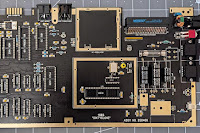If you're new to photography and your only previous experience is with a mobile phone or small compact camera then the technical leap required to understand all the different functions used by ILCs (Interchangeable lens Cameras) can be pretty daunting. Looking at focus modes in particular, mobile phone cameras are very good at making their focus methods intuitive and straightforward - a quick press on the screen at the point you want in focus and you're there. It just works.
When we start to look at modern ILCs this sort of simple functionality is available too. Some have touch sensitive screens and these may allow you to replicate the sort of touch to focus method you are be used to. However, the focus modes on an ILC can be changed to better suit the situation, and being armed with this information may help you.
There are basically 3 different focus modes in a modern ILC and these will be buried in your camera's menu:
Single
Continuous
Manual
Let's look at each of these in turn. In this article I've assumed you are using the shutter button to focus. I covered back button focus here if this is something which interests you.
Single is when you half press the shutter button to focus on an object and the camera will remain focused at that point as long as you have your finger half pressed. This is good for static objects, portraits and landscapes. Terms to look for in your camera menu to activate this are "One Shot" or "AF-S". This is usually the default setting as it's the most commonly used.
Continuous. If you are trying to focus on something that's moving this is when you would use Continuous. Hold the shutter button halfway and the camera will continually try to track the object to stay in focus. This is called different things by different camera manufacturers but terms to look for in your camera menu are "AI Servo" or "AF-C".
Manual is, and this shouldn't come as any surprise, when you manually focus using a ring on the lens. Typically you would use this when it's too dark to use any of the auto-focus methods or when auto-focus is struggling to give you the desired result or if you just want to take control of exactly where to focus for creative reasons. Normally there is a switch on the camera lens that will allow you to turn on manual focus and when set this it will over-ride the auto-focus setting.
One important thing to remember about selecting any of these is that they will stay in the mode you have selected until such times as you change them back. This means that if you are using Continuous focus one day to photograph your kids tearing about the garden for example, you will need to remember to change it to Single if you want to take a landscape photo the next day.
In some cameras there is also a hybrid focus mode (look for "AI Focus" or "AF-A" in the camera menu). This allows you to focus on an object by half-pressing the shutter button as in Single mode but if that object then moves, automatically jumps to Continuous Focus.
It's worth experimenting with all these settings to familiarise yourself with them and to see how well they work in your camera. It's quite likely that a lower end camera will have a poorer implementation of these features than a higher end camera but that does not mean they can't still be very effective.
Please also bear in mind that these modes may appear to behave differently depending on whether you are taking a picture using the viewfinder or with the LCD screen (called "Live View"). DSLRs in particular can't display the same information through the viewfinder as they can on the LCD so where Live View may show more obvious confirmation of focus points in continuous focus for example, the viewfinder display is limited and it may not be so apparent. This is where you should consult the manual for your camera. A mirrorless camera shouldn't suffer from this as the viewfinder is simply a scaled down LCD display.