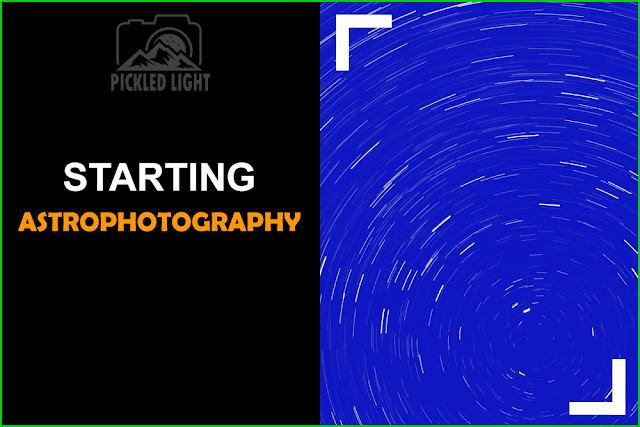
The last few weeks have seen downpours over the weekends. Because I’m at work during the week, the weekends are my only time to get out and about but as Autumn has given way to Winter it’s business as usual as far as the weather in Scotland is concerned and my poor camera was getting a bit neglected. As a beginner this isn’t good news. I want to practise as much as I can. However, all was not completely lost.
A couple of clear nights gave me the chance to try something I’ve been wanting to do for a very long time: try my hand at some simple star photography. Now I realise this isn’t everyone’s cup of tea and if this isn’t yours then I take no offence at you leaving now. For everyone else, there were a few reasons why I wanted to do this – and not all astronomy related!
- I would be using my camera. This is never a bad thing.
- I would be forced to learn how to change camera settings in the dark. This improves muscle memory.
- It would be a clear demonstration of the limitations of my particular camera/lens combinations
- It would be an excellent training session for more advanced stuff later
- It would be cool to get some stars n stuff
- I would be able to give you a realistic idea of what you might be able to do yourself, as a beginner.
Now, before I start to get into the meat and bones of this, I’m reasonably familiar with the night sky. I know a few of the constellations but I wasn’t sufficiently familiar that I didn’t need a bit of help navigating around and for this I used some free software called Stellarium. This will show you what is in the sky at your location and can help you find what you want to photograph. There are thousands of internet articles and YouTube videos which tell you how to use Stellarium properly so I would recommend you read up and watch these if you choose to use it. I live in a small town that has its fair share of light pollution and whilst I can see the brightest of stars from my back garden there is no possibility of seeing fine detail with the naked eye so I used Stellarium to show me where I would be able to find Polaris (the Pole Star) which I would need for my star trail test, and to find the Andromeda Galaxy which would be by far the easiest deep sky object for me to photograph. As it turned out, both of these were pretty much straight above my head – Polaris was up and slightly north (obviously) and the Andromeda Galaxy was up and slightly west. I used familiar constellations to point me to both – Polaris was clearly visible but with the Andromeda Galaxy I would be guessing – I could see a star it was supposed to be adjacent to so I would be pointing the camera there and seeing what happened.
Now, this isn’t just a case of pointing the camera, clicking the shutter button and coming away with what I want. It’s a little bit more complicated than that but not so complicated it’s not reasonably easy to get to grips with. The thing that needs to be considered first and foremost is the exposure triangle and to make this work you are going to have to use manual mode. Before you do anything else, put your camera into manual mode and set the aperture to its widest point (lowest possible f-number). We won’t be touching the aperture again. This leaves only the ISO and shutter speed to play with. For the shutter speed we need to employ a bit of maths (don’t worry, it’s simple stuff). Because the earth is spinning, the stars above us appear to be moving – and they are actually moving faster than you might think. If you want to take a picture of stars that are pin sharp, you are going to find that your shutter speed needs to be surprisingly fast. And the more you zoom into the stars, the faster they appear to move and the faster your shutter speed is going to need to be. This is where the maths comes in – it helps you calculate the fastest shutter speed you can use without seeing blurry stars. It is called the 400 rule (others have called it the 600 and 500 rule but when I tried those calculations I still ended up with blurry stars). The 400 rule works like this:
400 divided by your focal length equals the number of seconds you can have your shutter open without blurry stars.
I was using a 50mm lens so the calculation is:
400 / 50 = 8 seconds.
But wait – my camera has a crop sensor and the above calculation is for a full frame camera so we need to adjust the formula slightly:
400 / (50 x 1.6) = 5 seconds.
So, now I know that my aperture needs to be wide open and my shutter speed needs to be no more than 5 seconds (as a guide) to keep the stars sharp the only thing I can now adjust is my ISO. With this in mind, it’s time to take a few test shots.
Many people find the hardest thing about this is getting the camera to focus but I actually found this very straightforward so here’s what I did. After mounting the camera on the tripod I switched the lens to manual focus (auto-focus is NOT going to work so don’t even bother) and switched image stabilisation off. I then switched the camera on and turned it to Live View. My aperture was at f/1.8, my shutter speed was set at 5 seconds and to start with I set my ISO at 1600. I then pointed the camera at the sky and by slowly scanning around eventually saw some very blurry blobs in the LCD screen – these were out of focus stars. I slowly turned the focus ring until the blur was a much smaller point. I then zoomed into the live view as far as it would allow and this allowed me to fine tune the focus on that random star. I then took the first test shot and chimped it to see how it turned out zooming in to see how the star looked at full zoom. It wasn’t a perfect circle and so I figured that a 5 second shutter speed was just a wee bit too fast so reduced my shutter to 4 seconds and took the picture again. The star looked much sharper. By doing this I’ve refined the 400 rule for my circumstances and going forward I’ll stick to 4 second exposures as my max for sharp stars (it would have to be less than this for stars lower in the sky as they move further in the same time – probably 2 seconds).
My next test shots were to refine the ISO. I chose 1600 as a random starting point as I knew I wanted to capture as much light as possible but on looking at the histogram I was far from clipping my blacks and I suspected all the ISO was doing was enhancing the light pollution in the sky above me so I reduced it to 800 and then experimented with lowering it still further just to see what effect it had on the final image. What I found was that 800 seemed like a reasonable compromise – I wasn’t clipping the blacks in the sky (so I wasn’t losing detail) and I wasn’t introducing too much noise. I suspect if I were in an area with much less light pollution I would need to revisit those settings but I would do that as a matter of course anyway. I now had my sharp star settings.
Next I wanted to crack on and capture the star trails. For best effect I wanted the stars to circle around a central point and that central point was Polaris. I eventually got the camera lined up with Polaris and looked again at my settings. To capture light trails I wasn’t worried about freezing motion in the stars as their movement was the very thing I wanted to capture. After some more test shots I settled on a 30 second exposure and an ISO of only 100 – this gave me some obvious movement in the stars but almost no noise which was a surprising bonus. To achieve the desired effect, I was going to need to employ another piece of free software – called StarStax.
StarStax (as the name implies) stacks all the pictures you’ve taken on top of each other automatically – so if you’ve taken 100 pictures with your camera pointed at exactly the same point in the sky, and each picture shows a very slight movement in the stars from every other picture, StarStax will create one picture that shows the total movement of the stars from your 100 pictures. I figured I would need to constantly be taking pictures over 30 minutes to give an obvious star trail and to do this I put the camera into continuous shutter and used my shutter release cable (which has a lock to hold the shutter button down). As long as this was locked, the camera would automatically keep taking pictures until either I stopped it or the batteries ran out. In the end my battery was barely dented (which was another surprise) and I stopped the process myself after 64 pictures had been taken. By now I was freezing and so because the forecast was to be clear for the following night I decided to leave Andromeda Galaxy for the moment and to process what I had taken. I must confess StarStax was a pleasure to use and the end result was pretty much exactly as I’d hoped.
 |
| Star Trails. The bright star near the middle is Polaris. |
If I had gone for an hour – and taken 120 pictures, the trails would be twice as long, and so on. I am going to use the lessons learned by this exercise to incorporate star trails into future landscape photographs, including some sort of foreground interest which I am very much looking forward to. A worthwhile endeavour when there is more darkness than light at this time of year in Scotland – assuming there are clear skies!
Night Two
The weather forecast was correct and the second night was clear so it was all go for getting a picture of the Andromeda Galaxy. This is the closest galaxy to our Milky Way and is only 2.5 million light years away which is nothing in astronomical terms (there are galaxies which are 13 billion light years away). Because it’s so close, relatively, it’s actually quite a large object in the night sky but it’s faint enough that it can’t be seen with the naked eye if there’s any light pollution at all – hence the reason most people have never seen it. And such was my problem. Stellarium told me that the constellation of Cassiopeia pointed to it and I could see Cassiopeia just fine, so I could see the area of the sky where the galaxy should be, I just couldn’t see the galaxy itself. So it was all a bit of guess work.
Unlike my Star Trails experiment, this time I wanted any detail I did capture to be sharp with no star movement, so I was back to using a 4 second shutter speed with f/1.8 aperture and ISO 800, on the tripod using a shutter release and manually focused. I was still going to be taking a lot of pictures but this time over a shorter period of time – just 6 minutes. My plan was to place the galaxy about a third of the way up my picture. As the earth moved over the following 6 minutes, by the time the last picture had been taken the galaxy will have moved to the bottom third of the picture. These pictures were going to be stacked, but this time they would be stacked and aligned so that all the stars which are present in all pictures are placed over each other and some fancy software wizardry will clean up some of the noise leaving me, hopefully, with a recognisable picture of a galaxy. To do this I need to use a third piece of software, also free, called DeepSkyStacker. Now, that isn’t the most intuitive piece of software and I did have to watch several YouTube videos to get the hang of it and which settings to use but it did exactly what it needed to do, eventually.
Imagine my surprise when the first test picture I took revealed a small faint yellow smudge right where I expected to find the Andromeda Galaxy. Zooming in on the image confirmed I had found my target and first time too (with a little help from Stellarium for sure but I did have to point the camera myself – no fancy Star trackers here!). With that success I set the camera to rattle off 90 pictures. With this method, the more pictures I took, the more detail I would be able to extract from the final stacked image, however, if I wanted to run this for more than 6 minutes I would need to stop and realign the camera manually before proceeding – and whilst that’s perfectly possible, I didn’t feel it necessary for this experiment. So long as your settings don’t change you could take pictures of the same object over several nights to obtain thousands of pictures and the software will stack them all. Ninety pictures of four second duration each is equivalent to a 6 minute exposure time which I couldn’t undertake without specialist equipment so this was the only way to do this with what I had. I also took a bunch of “dark frames” which are just pictures with exactly the same settings as the images you want to stack but with the lens cap on so they only pick up the noise from your sensor which the software uses to clean your picture up. Very clever.
Once I got the hang of DeepSkyStacker I was still somewhat underwhelmed with the final stacked image – it lacked much detail at all. However, this is really only the start of the process. The image that DeepSkyStacker produces needs to be worked on further in your post-processing software of choice. It produces a Tiff file which should be pretty much universally accepted. However, this took an awful lot longer than any other part of this process – deepening the black of space and brightening the stars and galaxy without ruining one or the other and it was a chore I didn’t particularly enjoy. To give you an idea of what I was working with, here are some pictures from various stages of the process and un-cropped (although resized to fit this post) should provide you with a good idea of what you will see if you follow this methodology:
 |
| Andromeda Galaxy at 50mm straight out of camera. Can you spot it? |
 |
| The underwhelming,unprocessed, stacked image |
 |
| The processed, stacked image. The Galaxy is clearer now. |
 |
| A cropped version of the processed stack. The Andromeda Galaxy is clearly visible now. |



