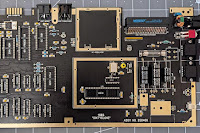In the very simplest of terms, a filter is a piece of glass, resin or plastic which is attached in front of your camera lens and which will change the light entering your camera to some degree. There are literally hundreds of different types of filter all of which are designed to apply a different effect. I could not hope to cover all the different types of filter here, so I’m just going to cover the three I use, and why I use them. Incidentally, when I’m taking pictures of animals I very rarely use any type of filter so this information only applies to my snapshots and landscapes.
Most DSLR lenses have a thread on them which is specifically designed to screw on a filter. Bridge Cameras often have filter threads too but compact cameras often don't.
 |
| Filter threads on a camera lens |
1. Those that attach directly to the thread on the lens:
2. Those which are placed in a filter holder which is, in turn, attached to the thread on the lens:
Because camera lenses are all different sizes, their thread diameters are all different too, so if you are buying a filter which screws directly to the filter threads of one lens, it may not fit the others meaning you will have to buy other filters for your other lenses. This gets expensive.
Filter holders get round this problem: you buy a filter holder and one set of filters. This clips on to an adaptor ring which is then screwed to the filter threads. You simply need to buy adaptor rings to fit each of your lenses which is much less expensive than buying separate filters.
Circular Polarising Filter (often abbreviated to CPL). These filters work like magic and apply an effect that cannot be replicated in post processing. They reduce reflections by shutting out reflected light and also help to cut through atmospheric haze and make existing colours more pronounced, especially blues. Their effect is quite profound and the animation below shows the dramatic effect this filter can have as you rotate it. Because of this I think I will always use a CPL in certain circumstances. How they work is far too complicated for this article but if you’ve got a good head for physics then there are plenty of articles on the internet that explain it, all of which were beyond my simple brain.
Graduated Neutral Density Filter (often abbreviated to GND). These filters work very simply, they are darker at the top and get increasingly more transparent until they are completely clear just passed halfway.
These filters allow you to compose pictures where, for example the sky is very bright. If the sky is bright then you will either have to expose your camera for that, which means that whilst the sky looks good the ground is in complete shadow or, if you expose for the shadows the ground looks nice whilst the sky will just become a bright white blob. By putting a GND on, this has the effect of darkening the sky which means you have a better chance of exposing both the ground and the sky correctly. These filters are commonly bought as either “Hard Edged” where the dark portion of the filter becomes transparent very quickly or “soft edged” where there is a gradual transition from the dark part of the filter to the transparent. You would use a soft edged filter when there is no distinct horizon, for example in a mountainous environment. You would use a hard edged where you can see the horizon such as in a seascape or when using a telephoto lens where a hard edge, when zoomed right in, becomes a soft edge.
There are also variants of this type of filter, for example a Reverse ND Graduated filter which is darker at the horizon line and gets lighter (more transparent) towards the top and these are designed for sunset and sunrise pictures where the horizon is brighter than either the sky or the ground.
Now you can get away without using one of these filters and a common way of doing this is to take a few pictures of your scene at different exposures so that some have the ground properly exposed, some have the sky properly exposed and you just “blend” them in your post processing software to give you a an image where everything is exposed. Taking a series of pictures at different exposures is called ‘Bracketing’. It’s a process that takes time but because you many want want to get it correct “in camera” rather than relying on software it’s something you may want to experiment with.
Neutral Density Filter (often abbreviated to ND). These filters are simply dark or very dark pieces of glass/resin/plastic. The point of these is to completely darken the whole scene and is generally used when you want to have a long exposure. You know those pictures you see of waterfalls with silky smooth water or clouds smudged across the sky? Well, they’ve probably been taken with a ND filter which has meant that in order to get that picture the camera needs to be mounted on a tripod and the shutter speed will have been several seconds long. It is possible to replicate the effect of an ND filter in software and again the trick to doing this is to take lots and lots of images and blend them in post-processing and so long as the static elements in all these pictures (e.g. mountains) can be lined up then the moving elements (e.g. water) when blended will appear to take on the same effect as if you had made a long exposure. Good post-processing software makes this quite straightforward.
Something else to consider: as we have discussed, both ND and GND filters work by reducing the amount of light coming into the camera. You can buy different strengths of these filters, to meet the needs of different lighting situations. The strength of the filter will always be advertised when you buy it and may even be printed on the filter itself (in small type in a corner of the filter which won't interfere with your photographs). However, the numbers that are used to tell you what strength these filters are is not very intuitive. The numbers will either represent Optical Density, or they will represent Filter Factor. Now the maths behind these numbers is more complicated than I want to deal with so staying with my tradition of keeping things simple the following table lists the Stop Reduction and the Transparency, Optical Density and Filter Factor equivalents:
| Stop Reduction | Percentage Transparency | Optical Density | Filter Factor |
|---|---|---|---|
| 0 | 100% | 0 | 0 |
| 1 | 50% | 0.3 | 2 |
| 2 | 25% | 0.6 | 4 |
| 3 | 12.5% | 0.9 | 8 |
| 4 | 6.25% | 1.2 | 16 |
| 5 | 3.12% | 1.5 | 32 |
| 6 | 1.56% | 1.8 | 64 |
| 7 | 0.78% | 2.1 | 128 |
| 8 | 0.39% | 2.4 | 256 |
| 9 | 0.19% | 2.7 | 512 |
| 10 | 0.10% | 3 | 1024 |
And so on. So, each time you half the amount of light, you increase the Optical Density by 0.3 and double the Filter Factor. Incidentally, halving the light coming into the camera is called "a one stop reduction". So using a 0.3 filter is a "one stop reduction"; using a 0.6 filter is a "two stop reduction" and using a 0.9 filter is a "three stop reduction". So whenever you hear phrases like "increase by two stops" or "decrease by two stops" it is simply shorthand for the amount of light you are reducing or letting through. Some brands use Filter Factors with the letters "ND" (for Neutral Density) prefixing, e.g. "ND64" (a 6 stop filter) or "ND1000" (a 10 stop filter with the filter factor rounded down from 1024).