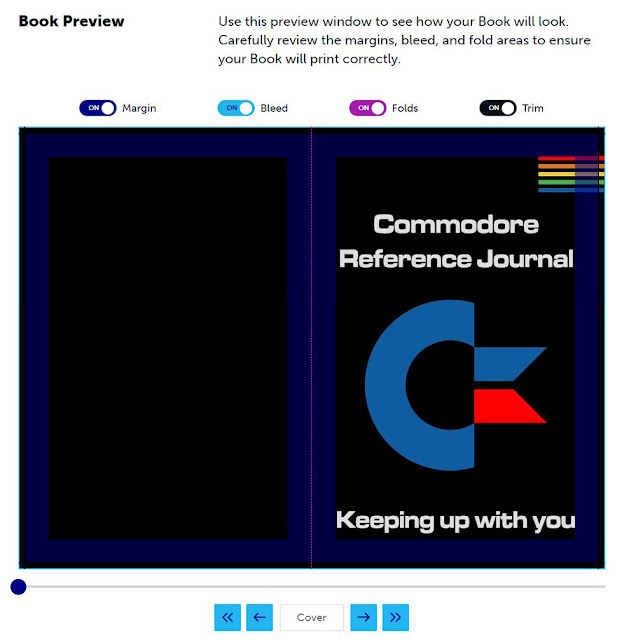If you wish to skip the preamble and simply obtain the PDFs, click here.
PREAMBLE
Back in November 1984 the following short article appeared in The Transactor magazine:
Move ahead in time some 39 years and on the 8th September 2023, Robin Harbron from the YouTube channel '8-Bit Show and Tell' uploaded a comprehensive video about the 1986 version of Jim Butterfield's diary. This is where I first became aware of the existence of these diaries and that planted the seed of an idea.
I tracked down a scanned PDF of the 1985 version (the 1986 version doesn't seem to be available) and, as always, came away extremely unsatisfied. The clarity of the scans were really poor and too often fine details were lost. An eBay search drew a blank too, however, I saved the search and a few weeks later I got an email advising a copy of the 1985 version had just come up for sale. Six British pounds and a few days later and I had my own pretty pristine copy in my grubby hands, missing only the original dust cover. Between obtaining this, and the ridiculous detail provided in Robin's video (link above) any difficulties I had in extracting lost detail of both the 1985 and 1986 versions was solved.
Both versions of this diary are basically the same, the latter being updated, for the most part, to incorporate details of the Commodore 128. The styles used, however, are quite different. They both contain interesting reference material (albeit in different locations - in the 1985 version the reference material is at the back of the book, in the 1986 version this has moved to the front) and they both contain a daily diary (i.e. a day planner) for their respective years.
It struck me that something along these lines might be extremely handy today, however I think we can all agree that the days of the diary (day-planner) are over: certainly my mobile phone takes care of all that. What my phone is not so good at however, is sketching out ideas quickly. So, what if we could retain Jim Butterfield's valuable reference material, but replace the diary part with something more useful for the 21st century?
And so was born the 'Commodore Reference Journal'.
The first part of the journal retains most of the original material from Jim's 1985 and 1986 diaries, which contains information on the PET/CBM, VIC-20, Commodore 64, Commodore "B" Series, Commodore Plus/4, C16, C128 and Commodore PC. I have remastered this as faithfully as I possibly can, incorporating design elements of both diaries to create a fairly comprehensive reinterpretation. And yes, this is best described as a reinterpretation, NOT a clone.
I have deliberately omitted any mention of user groups and computer shows as the passage of time has rendered most of these obsolete. I have seen copies of these diaries printed in UK, Australia and Canada and the printed information about these groups is unique to those countries (i.e. the Australian copy has Australian user groups and the Canadian copy has Canadian user groups, etc). We can infer then, that these books were region specific and thus not relevant or appropriate to replicate in a single contemporary, international format. Replacing this regional info with something more modern, e.g. useful websites, is a non-starter as these are often fleeting and subject to interpretation about what is useful and what is not. Indeed, replacing the whole "diary" aspect but retaining Jim's reference material serves a dual purpose: preserving this important information for the future, and providing a book with utility today. That was important to me here. For those who think this is heresy, the original diaries are still out there ready for you to collect and preserve - nothing here changes that.
Instead, I have replaced the diary elements with 100 pages of lined paper and 100 pages of graph paper, giving 200 pages for note taking, sketching (sprites anyone?), or indeed, anything else you can think of. If it's sitting by your Commodore then it's ready to keep up with you - a tagline worthy of Don Draper.
Additionally, the original form factor resulted in very, very small text and so to improve readability and usability I have made the new journal bigger, coming in at 6×9 inches. This means it's no longer "pocketable". I have also deliberately omitted the Glossary (present in the 1986 version but not the 1985 version) as the target audience here is generally very well informed these days. This also saves a few pennies in printing costs. When it comes to the chapter on Sound, rather than have either European or North American note values as the originals did, I have included both, ensuring this is valid whatever your region.
For this project, and because it will be permanently sitting with my Black SixtyClone build, I have replicated the original black cover found in the 1985 diary PDF and added a splash of Commodore color for fun.
SAMPLE IMAGES
PDFs
Main Body Text (click image to download):
Cover (click image to download):
PRINTING
BEFORE PRINTING IT IS VERY IMPORTANT YOU CHECK
THE PDFs PROVIDED TO ENSURE YOU ARE
HAPPY WITH THE CONTENT.
WHILE EVERY EFFORT HAS BEEN MADE TO ENSURE
THERE ARE NO ERRORS, MISTAKES DO HAPPEN.
IT IS OBVIOUSLY BETTER TO FIND ERRORS
BEFORE SPENDING YOUR HARD EARNED CASH ON PRINTING.
If you find an error, please contact me. I will make corrections and upload revisions.
I used lulu.com to print my copy and was very happy with the results. Your mileage may vary and obviously I can't be responsible for them messing up. However, I've had a lot of books printed with them now and I've had no issues at all.
NB - different Print on Demand (POD) companies have different requirements and guidelines. I specifically designed this journal to meet the guidelines outlined by Lulu. If you choose to use another POD company you may well find these PDFs do not meet their criteria.
The process is reasonably straightforward if you have a lulu account: simply follow the instructions on the site to Start a Project and select "Print Book" from amongst the options; Under "Select a Goal" select the option: "Print Your Book. Your book will be uploaded to your account and available only to you for purchasing copies in any quantity you desire." Give your project a name and then press the "Design Your Project" button then follow the illustrated instructions below:
1. Upload the "Interior File", i.e. the main body text PDF. You may safely ignore any warning messages (as seen below). The final product is unaffected as you can see from the sample images above.
2. Select Book Specifications. You should not need to enter anything here: Book Size and Page Count should auto-complete based on the PDF you just uploaded.
3. Select Interior Color. Choose Black & White Standard as shown below.
5. Select Book Binding. You must select "Coil Bound" as shown. The book cover provided has no spine as this has been specifically designed to be a Coil Bound book.
6. Select Cover Finish. This is a matter of taste really but I always choose "Glossy". Based on the options selected above, the Print Cost will now be shown. This will vary from country to country and DOES NOT include shipping. Periodically Lulu increase their prices too so the figure shown below is only what I paid, at the time of printing,
7. Upload the Cover PDF provided.
8. Preview the Book. Don't ignore this part. This is your opportunity to see how the book will print and to check you are happy with it. You will notice that the page numbers appear to be in the margins of this book - don't worry about that, it's quite deliberate and they are not cut off in printing as you can see from the sample images above.
9. Download copies of the "Print-Ready" files. Again, don't ignore this part. This is another opportunity to preview the book and check for errors before you commit to buy. Once you are happy, press "Review Book".
10. Review Book. Assuming you have taken the necessary time to check and double check that you are happy with the contents and how the book will print, and you are satisfied that you can't see any errors, press "Confirm and Publish". You will then be given the opportunity to print and purchase the book. This concludes the steps required.
ERRATA
As at 27th January 2025: no errors reported.